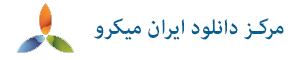اترنت یکی از راه های ارتباط بین کامپیوتر ها در شبکه های LAN است . این فناوری مبتنی بر Frame می باشد در واقع دیتا به صورت سریال و در قالب کاراکتر هایی ما بین کامپیوتر ها منتقل می گردد . در ارتباط اترنت از سوکت RJ45 و کابل های زوج به هم تابیده استفاده می شود . این شیلد بر پایه چیپ W5100 است که امکان ارتباط میکروکنترلر با شبکه را فراهم می کند . این شیلد دارای سوکت RJ45 می باشد که به راحتی می توان کابل های موسوم به کابل شبکه را به آن وصل کرد . همچنین این شیلد دارای یک اسلات SD کارت است که می توان از آن برای ذخیره دیتا و… استفاده کرد . این شیلد ارتباط آردوینو با اینترنت و شبکه های محلی را فراهم می سازد . ارتباط آردوینو با چیپ W5100 و SD کارت به صورت SPI است. می توان از این شیلد در پروژه های اینترنت اشیاء و همچنین دیتالاگر ها استفاده نمود .
نکته : چیپ W5100 در زمان فعالیت دارای دمای کاری بالایی می باشد . بهتر است از یک هیت سینک جهت خنک کردن آن استفاده کنید .
مشخصات :
دارای چیپ W5100 برای ارتباط با شبکه
دارای اسلات SD کارت
امکان نصب بر روی آردوینو UNO و MEGA
دارای سوکت RJ45 دارای
7 LED برای نمایش اتصال به شبکه ، ارسال ، دریافت و…
از شیلد اترنت می توان در پروژه های صنعتی و اینترنت اشیا استفاده نمود . به طور همزمان نمی توانید از شیلد LCD کاراکتری و شیلد اترنت استفاده کنید . برای این کار نیاز به تغییر سخت افزاری شیلد LCD خواهید داشت .
کد های راه اندازی توسط آردوینو :
شیلد اترنت را بر روی برد آردوینوی خود قرار دهید و آن را از طریق یک کابل شبکه به مودم خود متصل کنید . در این حالت کامیوتر شما باید از طریق وایفای یا کابل شبکه به همان مودم متصل باشد . سپس در محیط Serial monitor آردوینو IDE مقدار IP برد نشان داده می شود . این IP در مرورگر خود سرچ کنید .
#include <SPI.h>
#include <Ethernet.h>
// Enter a MAC address and IP address for your controller below.
// The IP address will be dependent on your local network:
byte mac[] = {
0xDE, 0xAD, 0xBE, 0xEF, 0xFE, 0xED
};
IPAddress ip(192, 168, 1, 177);
// Initialize the Ethernet server library
// with the IP address and port you want to use
// (port 80 is default for HTTP):
EthernetServer server(80);
void setup() {
// You can use Ethernet.init(pin) to configure the CS pin
//Ethernet.init(10); // Most Arduino shields
//Ethernet.init(5); // MKR ETH shield
//Ethernet.init(0); // Teensy 2.0
//Ethernet.init(20); // Teensy++ 2.0
//Ethernet.init(15); // ESP8266 with Adafruit Featherwing Ethernet
//Ethernet.init(33); // ESP32 with Adafruit Featherwing Ethernet
// Open serial communications and wait for port to open:
Serial.begin(9600);
while (!Serial) {
; // wait for serial port to connect. Needed for native USB port only
}
Serial.println("Ethernet WebServer Example");
// start the Ethernet connection and the server:
Ethernet.begin(mac, ip);
// Check for Ethernet hardware present
if (Ethernet.hardwareStatus() == EthernetNoHardware) {
Serial.println("Ethernet shield was not found. Sorry, can't run without hardware. :(");
while (true) {
delay(1); // do nothing, no point running without Ethernet hardware
}
}
if (Ethernet.linkStatus() == LinkOFF) {
Serial.println("Ethernet cable is not connected.");
}
// start the server
server.begin();
Serial.print("server is at ");
Serial.println(Ethernet.localIP());
}
void loop() {
// listen for incoming clients
EthernetClient client = server.available();
if (client) {
Serial.println("new client");
// an http request ends with a blank line
bool currentLineIsBlank = true;
while (client.connected()) {
if (client.available()) {
char c = client.read();
Serial.write(c);
// if you've gotten to the end of the line (received a newline
// character) and the line is blank, the http request has ended,
// so you can send a reply
if (c == '\n' && currentLineIsBlank) {
// send a standard http response header
client.println("HTTP/1.1 200 OK");
client.println("Content-Type: text/html");
client.println("Connection: close"); // the connection will be closed after completion of the response
client.println("Refresh: 5"); // refresh the page automatically every 5 sec
client.println();
client.println("<!DOCTYPE HTML>");
client.println("<html>");
// output the value of each analog input pin
for (int analogChannel = 0; analogChannel < 6; analogChannel++) {
int sensorReading = analogRead(analogChannel);
client.print("analog input ");
client.print(analogChannel);
client.print(" is ");
client.print(sensorReading);
client.println("<br />");
}
client.println("</html>");
break;
}
if (c == '\n') {
// you're starting a new line
currentLineIsBlank = true;
} else if (c != '\r') {
// you've gotten a character on the current line
currentLineIsBlank = false;
}
}
}
// give the web browser time to receive the data
delay(1);
// close the connection:
client.stop();
Serial.println("client disconnected");
}
}