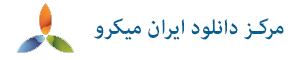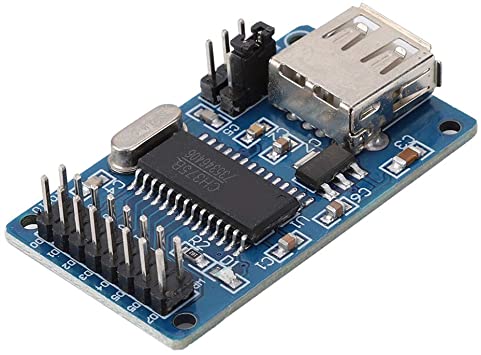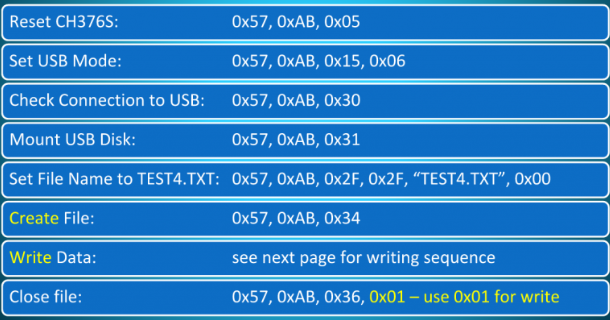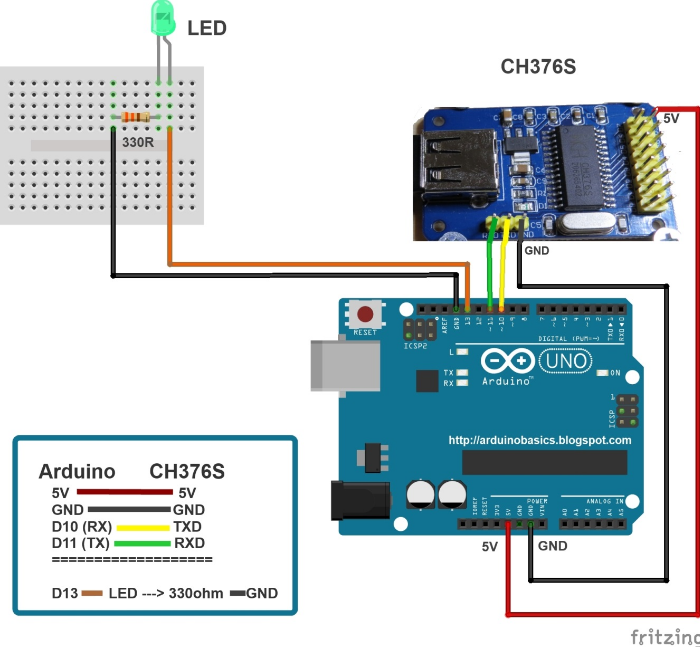استفاده از پورت USB کاربرد فراوانای در مدارات امبدد دارد . در میکروکنترلر های جدید به طور معمول از ارتیاط USB پشتیبانی می شود . یک ارتباط USB شامل یک لایه سخت افزاری که همان کانکتور USB و سطح منطقی صفر و یک های انتقالی و… است ، ویک لایه نرم افزاری که شامل چندین مد کاری است می باشد . به طور مثال در مد CDC پورت USB دستگاه همانند یک مبدل USB-TTL عمل خواهد کرد یا در مد HID می توانید فرمان های HID را جهت کنترل کامپیوتر ارسال کنید فرمان هایی مانند کنترل موس و کیبورد . در پیاده سازی یک ارتباط USB به صورت نرم افزاری علاوه بر پیکر بندی های پیچیده ممکن است به فرکانس های خاصی نیاز داشته باشید . از این رو در استفاده از USB در میکروکنترلر هایی که قابلیت USB را ندارند می توان از چیپ های واسط استفاده کرد . ماژول USB-Host یکی از این واسط های USB می باشد که بر پایه چیپCH376S است . با استفاده از این ماژول به راحتی می توانید فلش های USB یا موس و کیبورد را به آردوینو متصل کنید . این ماژول قابلت ارتباط SPI و UART را دارد .
مشخصات ماژول CH376S :
- پشتیبانی از USB 2.0
- پشتیبانی از پروتکل UART تا سرعت 3Mpbs
- پشتیبانی از ارتباط پارالل تا 2Mpbs
- پشتیبانی از پروتکل SPI تا 2Mpbs
- عملکرد در دو مد USB Host و USB Device
- تامین جریان خروجی تا 800 میلی آمپر
- تغییر مد کاری به صورت اتومات
- پشتیبانی از FAT16 و FAT32 و FAT12
راه اندازی ماژول CH376S :
می توان از طریق رابط های SPI ، UART و یا ارتباط 8 بیتی موازی با این ماژول ارتباط برقرار کرد . در اینجا تنها به شرح ارتباط سریال می پردازیم . در ارتباط UART با ارسال کاراکتر های دستوری که در داخل دیتاشیت ماژول هستند ، می توان ماژول را کنترل کرد.جدول زیر شامل برخی از دستورات کنترلی است :
راه اندازی ماژول CH376S با آردوینو :
برنامه زیر شامل کلیه توابع کار با این ماژول می باشد .
#include <SoftwareSerial.h>
byte computerByte; //used to store data coming from the computer
byte USB_Byte; //used to store data coming from the USB stick
int LED = 13; //the LED is connected to digital pin 13
int timeOut = 2000; //TimeOut is 2 seconds. This is the amount of time you wish to wait for a response from the CH376S module.
String wrData = "What is the meaning of life ?"; //We will write this data to a newly created file.
String wrData2 = "42"; //We will append this data to an already existing file.
SoftwareSerial USB(10, 11); // Digital pin 10 on Arduino (RX) connects to TXD on the CH376S module
// Digital pin 11 on Arduino (TX) connects to RXD on the CH376S module
// GND on Arduino to GND on CH376S module
// 5V on Arduino to 5V on CH376S module
//==============================================================================================================================================
void setup() {
Serial.begin(9600); // Setup serial communication with the computer (using a baud rate of 9600 on serial monitor)
USB.begin(9600); // Setup serial communication with the CH376S module (using the default baud rate of 9600)
pinMode(LED,OUTPUT); // Define digital pin 13 as an OUTPUT pin - so that we can use it with an LED
digitalWrite(LED,LOW); // Turn off the LED
}
void loop() {
if(Serial.available()){
computerByte = Serial.read(); //read any incoming bytes from the Serial monitor, and store this byte in the variable called computerByte
if(computerByte==49){ //1 //If you send the number 1 from the serial monitor, the arduino will read it as digital number 49. Google "ascii table" for more info.
printCommandHeader("COMMAND1: CHECK CONNECTION");
checkConnection(0x01); // Check for successful connection and communication with the CH376S module.
}
if(computerByte==50){ //2
printCommandHeader("COMMAND2: set_USB_Mode");
set_USB_Mode(0x06); // Code used to enable read/write communication and monitoring of the USB stick
}
if(computerByte==51){ //3
printCommandHeader("COMMAND3: resetALL");
resetALL(); // Reset the USB device
}
if(computerByte==52){ //4
printCommandHeader("COMMAND4: Create and Write to File : TEST4.TXT");
writeFile("TEST4.TXT", wrData); // Create a file called TEST4.TXT and then Write the contents of wrData to this file
}
if(computerByte==53){ //5
printCommandHeader("COMMAND5: Read File: TEST4.TXT");
readFile("TEST4.TXT"); // Read the contents of this file on the USB disk, and display contents in the Serial Monitor
}
if(computerByte==54){ //6
printCommandHeader("COMMAND6: Append data to file: TEST4.TXT");
appendFile("TEST4.TXT", wrData2); // Append data to the end of the file.
}
if(computerByte==55){ //7
printCommandHeader("COMMAND7: Delete File: TEST4.TXT");
fileDelete("TEST4.TXT"); // Delete the file named TEST4.TXT
}
if(computerByte==56){ //8
printCommandHeader("COMMAND8: Read File: TEST2.TXT");
readFile("TEST2.TXT"); // Read the contents of the TEST2.TXT file on the USB disk, and display contents in the Serial Monitor
}
if(computerByte==57){ //9
printCommandHeader("COMMAND9: Read File: TEST3.TXT");
readFile("TEST3.TXT"); // Read the contents of the TEST3.TXT file on the USB disk, and display contents in the Serial Monitor
}
}
if(USB.available()){ // This is here to capture any unexpected data transmitted by the CH376S module
Serial.print("CH376S has just sent this code:");
Serial.println(USB.read(), HEX);
}
}
//END OF LOOP FUNCTION ========================================================================================================================================
//print Command header
void printCommandHeader(String header){
Serial.println("======================");
Serial.println("");
Serial.println(header);
Serial.println("----------------------");
}
//checkConnection==================================================================================
//This function is used to check for successful communication with the CH376S module. This is not dependant of the presence of a USB stick.
//Send any value between 0 to 255, and the CH376S module will return a number = 255 - value.
void checkConnection(byte value){
USB.write(0x57);
USB.write(0xAB);
USB.write(0x06);
USB.write(value);
if(waitForResponse("checking connection")){ //wait for a response from the CH376S. If CH376S responds, it will be true. If it times out, it will be false.
if(getResponseFromUSB()==(255-value)){
Serial.println(">Connection to CH376S was successful.");
blinkLED(); //blink the LED for 1 second if the connection was successful
} else {
Serial.print(">Connection to CH376S - FAILED.");
}
}
}
//set_USB_Mode=====================================================================================
//Make sure that the USB is inserted when using 0x06 as the value in this specific code sequence
void set_USB_Mode (byte value){
USB.write(0x57);
USB.write(0xAB);
USB.write(0x15);
USB.write(value);
delay(20);
if(USB.available()){
USB_Byte=USB.read();
//Check to see if the command has been successfully transmitted and acknowledged.
if(USB_Byte==0x51){ // If true - the CH376S has acknowledged the command.
Serial.println("set_USB_Mode command acknowledged"); //The CH376S will now check and monitor the USB port
USB_Byte = USB.read();
//Check to see if the USB stick is connected or not.
if(USB_Byte==0x15){ // If true - there is a USB stick connected
Serial.println("USB is present");
blinkLED(); // If the process was successful, then turn the LED on for 1 second
} else {
Serial.print("USB Not present. Error code:"); // If the USB is not connected - it should return an Error code = FFH
Serial.print(USB_Byte, HEX);
Serial.println("H");
}
} else {
Serial.print("CH3765 error! Error code:");
Serial.print(USB_Byte, HEX);
Serial.println("H");
}
}
delay(20);
}
//resetALL=========================================================================================
//This will perform a hardware reset of the CH376S module - which usually takes about 35 msecs =====
void resetALL(){
USB.write(0x57);
USB.write(0xAB);
USB.write(0x05);
Serial.println("The CH376S module has been reset !");
delay(200);
}
//readFile=====================================================================================
//This will send a series of commands to read data from a specific file (defined by fileName)
void readFile(String fileName){
resetALL(); //Reset the module
set_USB_Mode(0x06); //Set to USB Mode
diskConnectionStatus(); //Check that communication with the USB device is possible
USBdiskMount(); //Prepare the USB for reading/writing - you need to mount the USB disk for proper read/write operations.
setFileName(fileName); //Set File name
fileOpen(); //Open the file for reading
int fs = getFileSize(); //Get the size of the file
fileRead(); //***** Send the command to read the file ***
fileClose(0x00); //Close the file
}
//writeFile========================================================================================
//is used to create a new file and then write data to that file. "fileName" is a variable used to hold the name of the file (e.g TEST.TXT). "data" should not be greater than 255 bytes long.
void writeFile(String fileName, String data){
resetALL(); //Reset the module
set_USB_Mode(0x06); //Set to USB Mode
diskConnectionStatus(); //Check that communication with the USB device is possible
USBdiskMount(); //Prepare the USB for reading/writing - you need to mount the USB disk for proper read/write operations.
setFileName(fileName); //Set File name
if(fileCreate()){ //Try to create a new file. If file creation is successful
fileWrite(data); //write data to the file.
} else {
Serial.println("File could not be created, or it already exists");
}
fileClose(0x01);
}
//appendFile()====================================================================================
//is used to write data to the end of the file, without erasing the contents of the file.
void appendFile(String fileName, String data){
resetALL(); //Reset the module
set_USB_Mode(0x06); //Set to USB Mode
diskConnectionStatus(); //Check that communication with the USB device is possible
USBdiskMount(); //Prepare the USB for reading/writing - you need to mount the USB disk for proper read/write operations.
setFileName(fileName); //Set File name
fileOpen(); //Open the file
filePointer(false); //filePointer(false) is to set the pointer at the end of the file. filePointer(true) will set the pointer to the beginning.
fileWrite(data); //Write data to the end of the file
fileClose(0x01); //Close the file using 0x01 - which means to update the size of the file on close.
}
//setFileName======================================================================================
//This sets the name of the file to work with
void setFileName(String fileName){
Serial.print("Setting filename to:");
Serial.println(fileName);
USB.write(0x57);
USB.write(0xAB);
USB.write(0x2F);
USB.write(0x2F); // Every filename must have this byte to indicate the start of the file name.
USB.print(fileName); // "fileName" is a variable that holds the name of the file. eg. TEST.TXT
USB.write((byte)0x00); // you need to cast as a byte - otherwise it will not compile. The null byte indicates the end of the file name.
delay(20);
}
//diskConnectionStatus================================================================================
//Check the disk connection status
void diskConnectionStatus(){
Serial.println("Checking USB disk connection status");
USB.write(0x57);
USB.write(0xAB);
USB.write(0x30);
if(waitForResponse("Connecting to USB disk")){ //wait for a response from the CH376S. If CH376S responds, it will be true. If it times out, it will be false.
if(getResponseFromUSB()==0x14){ //CH376S will send 0x14 if this command was successful
Serial.println(">Connection to USB OK");
} else {
Serial.print(">Connection to USB - FAILED.");
}
}
}
//USBdiskMount========================================================================================
//initialise the USB disk and check that it is ready - this process is required if you want to find the manufacturing information of the USB disk
void USBdiskMount(){
Serial.println("Mounting USB disk");
USB.write(0x57);
USB.write(0xAB);
USB.write(0x31);
if(waitForResponse("mounting USB disk")){ //wait for a response from the CH376S. If CH376S responds, it will be true. If it times out, it will be false.
if(getResponseFromUSB()==0x14){ //CH376S will send 0x14 if this command was successful
Serial.println(">USB Mounted - OK");
} else {
Serial.print(">Failed to Mount USB disk.");
}
}
}
//fileOpen========================================================================================
//opens the file for reading or writing
void fileOpen(){
Serial.println("Opening file.");
USB.write(0x57);
USB.write(0xAB);
USB.write(0x32);
if(waitForResponse("file Open")){ //wait for a response from the CH376S. If CH376S responds, it will be true. If it times out, it will be false.
if(getResponseFromUSB()==0x14){ //CH376S will send 0x14 if this command was successful
Serial.println(">File opened successfully.");
} else {
Serial.print(">Failed to open file.");
}
}
}
//setByteRead=====================================================================================
//This function is required if you want to read data from the file.
boolean setByteRead(byte numBytes){
boolean bytesToRead=false;
int timeCounter = 0;
USB.write(0x57);
USB.write(0xAB);
USB.write(0x3A);
USB.write((byte)numBytes); //tells the CH376S how many bytes to read at a time
USB.write((byte)0x00);
if(waitForResponse("setByteRead")){ //wait for a response from the CH376S. If CH376S responds, it will be true. If it times out, it will be false.
if(getResponseFromUSB()==0x1D){ //read the CH376S message. If equal to 0x1D, data is present, so return true. Will return 0x14 if no data is present.
bytesToRead=true;
}
}
return(bytesToRead);
}
//getFileSize()===================================================================================
//writes the file size to the serial Monitor.
int getFileSize(){
int fileSize=0;
Serial.println("Getting File Size");
USB.write(0x57);
USB.write(0xAB);
USB.write(0x0C);
USB.write(0x68);
delay(100);
Serial.print("FileSize =");
if(USB.available()){
fileSize = fileSize + USB.read();
}
if(USB.available()){
fileSize = fileSize + (USB.read()*255);
}
if(USB.available()){
fileSize = fileSize + (USB.read()*255*255);
}
if(USB.available()){
fileSize = fileSize + (USB.read()*255*255*255);
}
Serial.println(fileSize);
delay(10);
return(fileSize);
}
//fileRead========================================================================================
//read the contents of the file
void fileRead(){
Serial.println("Reading file:");
byte firstByte = 0x00; //Variable to hold the firstByte from every transmission. Can be used as a checkSum if required.
byte numBytes = 0x40; //The maximum value is 0x40 = 64 bytes
while(setByteRead(numBytes)){ //This tells the CH376S module how many bytes to read on the next reading step. In this example, we will read 0x10 bytes at a time. Returns true if there are bytes to read, false if there are no more bytes to read.
USB.write(0x57);
USB.write(0xAB);
USB.write(0x27); //Command to read ALL of the bytes (allocated by setByteRead(x))
if(waitForResponse("reading data")){ //Wait for the CH376S module to return data. TimeOut will return false. If data is being transmitted, it will return true.
firstByte=USB.read(); //Read the first byte
while(USB.available()){
Serial.write(USB.read()); //Send the data from the USB disk to the Serial monitor
delay(1); //This delay is necessary for successful Serial transmission
}
}
if(!continueRead()){ //prepares the module for further reading. If false, stop reading.
break; //You need the continueRead() method if the data to be read from the USB device is greater than numBytes.
}
}
Serial.println();
Serial.println("NO MORE DATA");
}
//fileWrite=======================================================================================
//are the commands used to write to the file
void fileWrite(String data){
Serial.println("Writing to file:");
byte dataLength = (byte) data.length(); // This variable holds the length of the data to be written (in bytes)
Serial.println(data);
Serial.print("Data Length:");
Serial.println(dataLength);
delay(100);
// This set of commands tells the CH376S module how many bytes to expect from the Arduino. (defined by the "dataLength" variable)
USB.write(0x57);
USB.write(0xAB);
USB.write(0x3C);
USB.write((byte) dataLength);
USB.write((byte) 0x00);
if(waitForResponse("setting data Length")){ // Wait for an acknowledgement from the CH376S module before trying to send data to it
if(getResponseFromUSB()==0x1E){ // 0x1E indicates that the USB device is in write mode.
USB.write(0x57);
USB.write(0xAB);
USB.write(0x2D);
USB.print(data); // write the data to the file
if(waitForResponse("writing data to file")){ // wait for an acknowledgement from the CH376S module
}
Serial.print("Write code (normally FF and 14): ");
Serial.print(USB.read(),HEX); // code is normally 0xFF
Serial.print(",");
USB.write(0x57);
USB.write(0xAB);
USB.write(0x3D); // This is used to update the file size. Not sure if this is necessary for successful writing.
if(waitForResponse("updating file size")){ // wait for an acknowledgement from the CH376S module
}
Serial.println(USB.read(),HEX); //code is normally 0x14
}
}
}
//continueRead()==================================================================================
//continue to read the file : I could not get this function to work as intended.
boolean continueRead(){
boolean readAgain = false;
USB.write(0x57);
USB.write(0xAB);
USB.write(0x3B);
if(waitForResponse("continueRead")){ //wait for a response from the CH376S. If CH376S responds, it will be true. If it times out, it will be false.
if(getResponseFromUSB()==0x14){ //CH376S will send 0x14 if this command was successful
readAgain=true;
}
}
return(readAgain);
}
//fileCreate()========================================================================================
//the command sequence to create a file
boolean fileCreate(){
boolean createdFile = false;
USB.write(0x57);
USB.write(0xAB);
USB.write(0x34);
if(waitForResponse("creating file")){ //wait for a response from the CH376S. If file has been created successfully, it will return true.
if(getResponseFromUSB()==0x14){ //CH376S will send 0x14 if this command was successful
createdFile=true;
}
}
return(createdFile);
}
//fileDelete()========================================================================================
//the command sequence to delete a file
void fileDelete(String fileName){
setFileName(fileName);
delay(20);
USB.write(0x57);
USB.write(0xAB);
USB.write(0x35);
if(waitForResponse("deleting file")){ //wait for a response from the CH376S. If file has been created successfully, it will return true.
if(getResponseFromUSB()==0x14){ //CH376S will send 0x14 if this command was successful
Serial.println("Successfully deleted file");
}
}
}
//filePointer========================================================================================
//is used to set the file pointer position. true for beginning of file, false for the end of the file.
void filePointer(boolean fileBeginning){
USB.write(0x57);
USB.write(0xAB);
USB.write(0x39);
if(fileBeginning){
USB.write((byte)0x00); //beginning of file
USB.write((byte)0x00);
USB.write((byte)0x00);
USB.write((byte)0x00);
} else {
USB.write((byte)0xFF); //end of file
USB.write((byte)0xFF);
USB.write((byte)0xFF);
USB.write((byte)0xFF);
}
if(waitForResponse("setting file pointer")){ //wait for a response from the CH376S.
if(getResponseFromUSB()==0x14){ //CH376S will send 0x14 if this command was successful
Serial.println("Pointer successfully applied");
}
}
}
//fileClose=======================================================================================
//closes the file
void fileClose(byte closeCmd){
Serial.println("Closing file:");
USB.write(0x57);
USB.write(0xAB);
USB.write(0x36);
USB.write((byte)closeCmd); // closeCmd = 0x00 = close without updating file Size, 0x01 = close and update file Size
if(waitForResponse("closing file")){ // wait for a response from the CH376S.
byte resp = getResponseFromUSB();
if(resp==0x14){ // CH376S will send 0x14 if this command was successful
Serial.println(">File closed successfully.");
} else {
Serial.print(">Failed to close file. Error code:");
Serial.println(resp, HEX);
}
}
}
//waitForResponse===================================================================================
//is used to wait for a response from USB. Returns true when bytes become available, false if it times out.
boolean waitForResponse(String errorMsg){
boolean bytesAvailable = true;
int counter=0;
while(!USB.available()){ //wait for CH376S to verify command
delay(1);
counter++;
if(counter>timeOut){
Serial.print("TimeOut waiting for response: Error while: ");
Serial.println(errorMsg);
bytesAvailable = false;
break;
}
}
delay(1);
return(bytesAvailable);
}
//getResponseFromUSB================================================================================
//is used to get any error codes or messages from the CH376S module (in response to certain commands)
byte getResponseFromUSB(){
byte response = byte(0x00);
if (USB.available()){
response = USB.read();
}
return(response);
}
//blinkLED==========================================================================================
//Turn an LED on for 1 second
void blinkLED(){
digitalWrite(LED, HIGH);
delay(1000);
digitalWrite(LED,LOW);
}